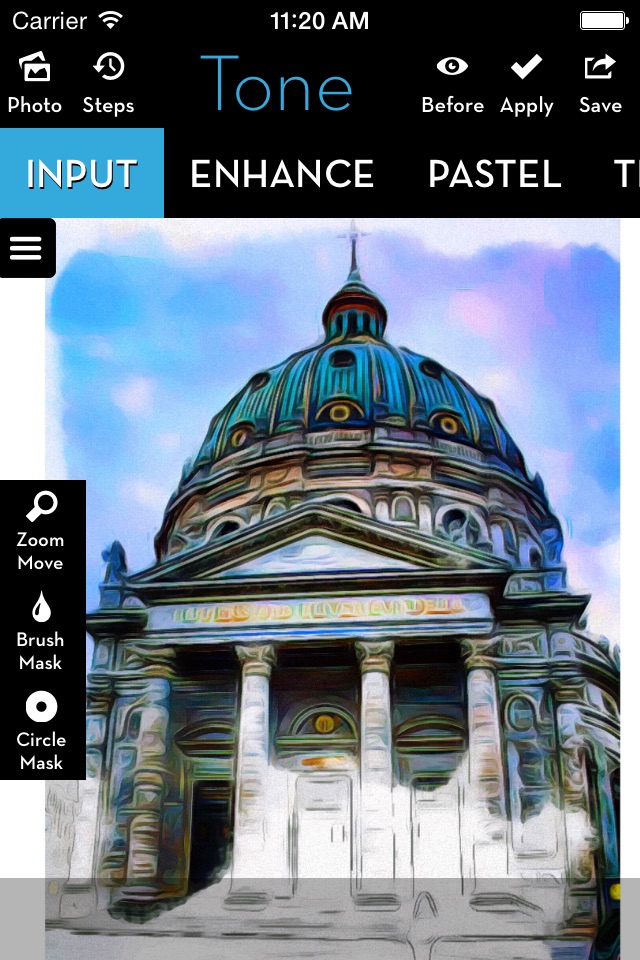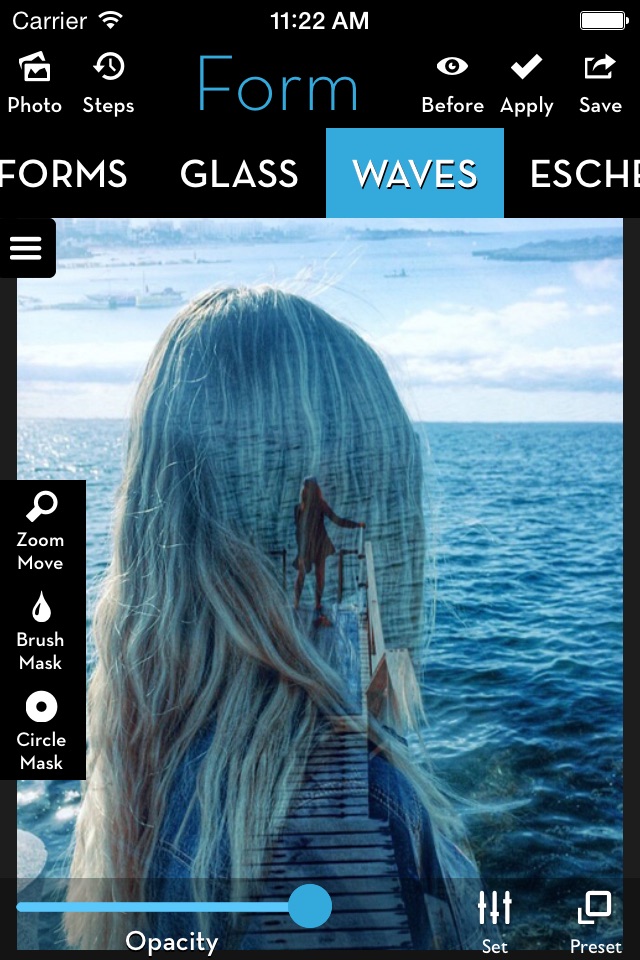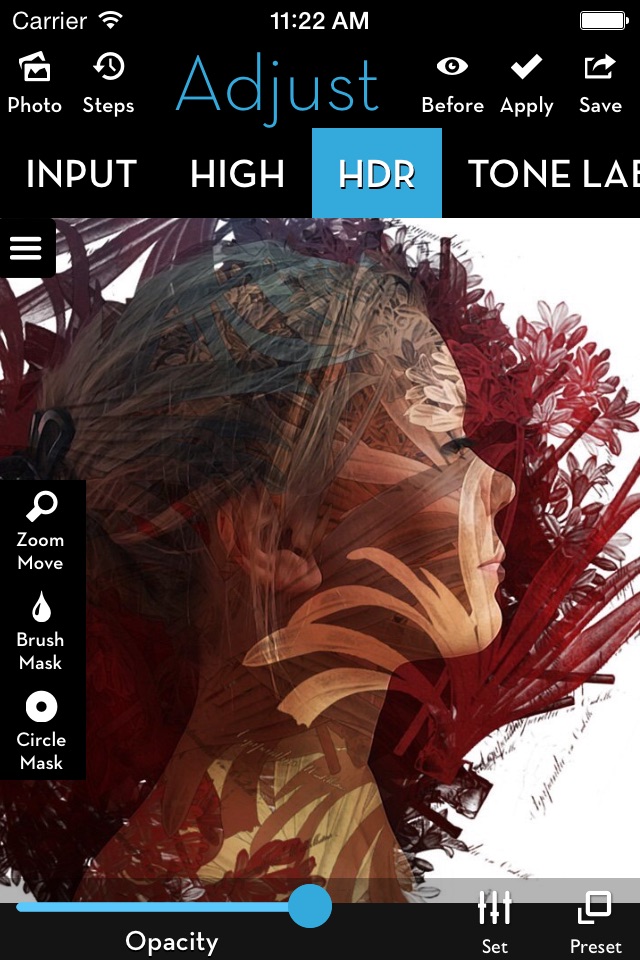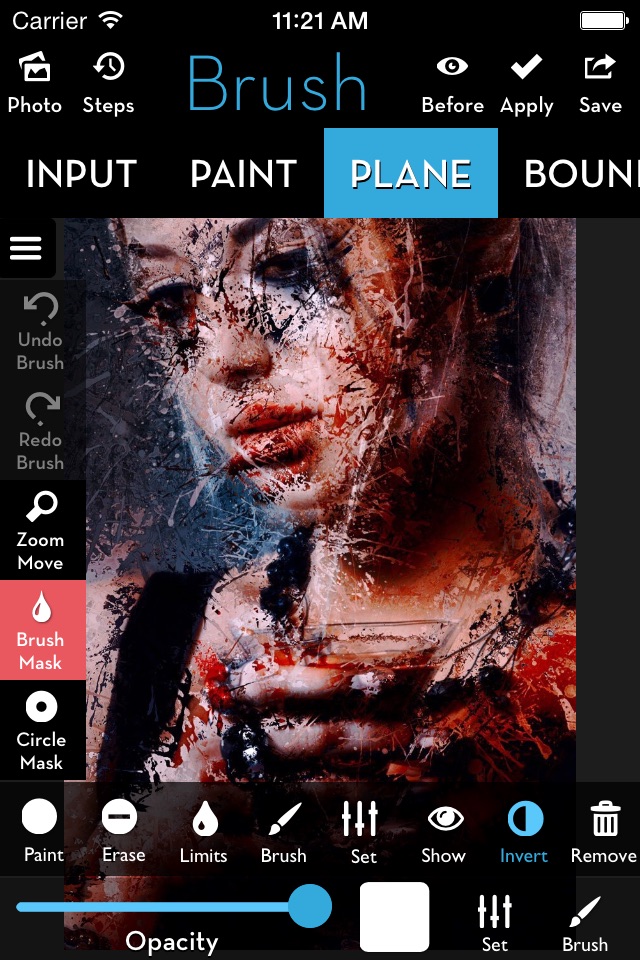
send link to app
iColorama S app for iPhone and iPad
4.2 (
8432 ratings )
Photo & Video
Entertainment
Developer: Katerina Alieksieienko
Free
Current version: 4.75, last update: 8 months agoFirst release : 18 Apr 2012
App size: 1.05 Gb
Unleash your creativity with iColorama, the ultimate photo editing, and art creation app!
There are too many effects to be listed here, more than 500! The effects are from simple image adjustments to complicated graphic transformations.
Images can also be repainted with many different brushes, and you can import and use Photoshop brushes!
Just check the tag #icolorama on Instagram and find more than 300 000 images that have been edited using this app!
Start creating your own art today with iColorama!
Pros and cons of iColorama S app for iPhone and iPad
iColorama S app good for
I would highly recommend getting this app. Lots of nice features for image editing eg. stamps, inserting texts, painting etc.
IColorama is amazing - so many possibilities! Its challenging at times, but I always learn something each time I use it.
Ive used a lot of different photo editing apps on iOS. Nothing comes close to what can be done with iColorama. Buy it. You wont be disappointed.
Without a doubt iColorama is the most versatile app for visual creation, manipulation and graphic design on a mobile device. The single most important app I would recommend for iOS art. I love this app because of all of the options available, whether glitch or painting, enhancement or annihilation, it is magnificent. Thank you forever for enabling so much beauty and possibility!
Steep learning curve but even a beginner can achieve amazing results.
Ive had several versions of the app on my phone and iPad. I must say it has become more easier to use throughout the versions. I would like to see in the cuter a possible superimposing function and a masking tool as well. If you would have that on this app it would be perfect. Thanks
Some bad moments
Yes, this app has tons of function. Yes, it does some very cool things. But unless youre prepared to spend hours watching tutorials and experimenting to figure out how to do those things, then skip this app. Theres a reason every other decent app uses two finger movement and pinch-to-zoom when masking - its because it works. Theres also a reason they have undo/redo buttons. These two basic changes would vastly improve this app. But still, the byzantine steps you need to go through to mask anything makes icolorama incredibly frustrating and ultimately useless to me.
Good for crappy jpegs but I use CCD which saves photos as TIFFs. Crashes every time! Other editors ie Pixlr express do not.
I downloaded this app and it was awesome and I used it a lot. It was so cool!!! Then I updated it and now it doesnt do anything. Was awesome, now sorta stinks.
What happen with the maximum resolution???
Now is just 1522x 2048
the maximum resolution:(